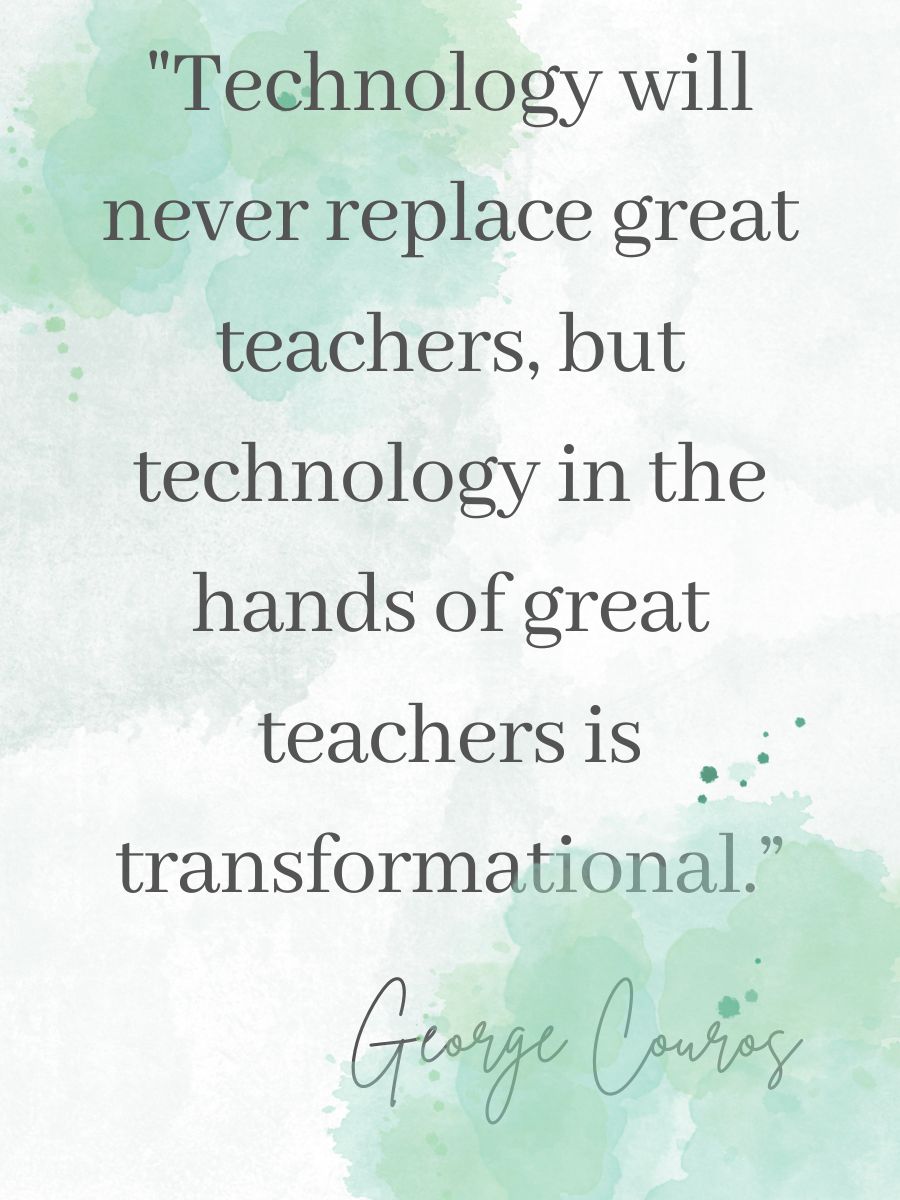Technology
“If we teach today as we taught yesterday, we rob our children of tomorrow.” – John Dewey
Wortham ISD embraces the power of technology to meet the needs of our students and staff effectively. Our students primarily utilize Chromebooks for their technological needs, while our classrooms are equipped with smart projectors to enhance the learning experience. To streamline access and ensure online safety, we offer Single Sign-On (SSO) services through ClassLink and utilize GoGuardian to monitor and support student engagement in online learning activities, promoting focus and safety.
Moreover, we are committed to educating our students about responsible technology use, covering essential topics such as 'Netiquette' and strategies to identify, prevent, and report cyberbullying incidents.
Many of our dedicated teachers leverage Google Classroom as a robust Learning Management System to organize assignments and facilitate communication. Through Google Classroom, parents and guardians can access Classroom Guardian Summaries, allowing them to stay informed about current, upcoming, and past assignments, as well as track any outstanding work that needs attention."
Online Safety and Cybersecurity Resources
Technology is increasingly becoming more and more integrated into the lives of us all both at school, work, and home. A huge component of navigating the internet is online safety and cybersecurity. Below are some links to information provided by CISA (Cybersecurity & Infrastructure Security Agency). CISA is the operational lead for federal cybersecurity and the national coordinator for critical infrastructure security and resilience. They are designed for collaboration and partnership. Their mission is to lead the national effort to understand, manage, and reduce risk to our cyber and physical infrastructure. Their Vision is a secure and resilient critical infrastructure for the American people.
Additional Google Services/Workspace Apps

Google Arts & Culture is a platform and app that offers online access to cultural content from around the world. It allows users to explore artworks, historical sites, and cultural artifacts through high-resolution images, virtual tours, and curated online exhibitions. The platform supports over 2,000 cultural institutions in more than 80 countries, providing a vast digital collection of art, history, and culture. Google Arts & Culture provides lesson plans and resources for educators to integrate cultural content into the classroom.

Kami is a PDF editor that allows students to write on a pdf document and then save it. This allows students to complete some types of work for their teachers online.

Lumio takes learning tools that you may already use in your classroom, like Google slides, and transforms them into active and collaborative learning experiences to further engage students.
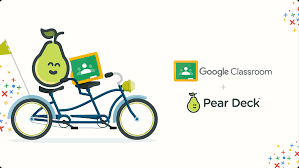
Pear Deck for Google Slides is a free add-on that turns standard Google Slides presentations into interactive learning experiences. It allows teachers to add interactive questions, prompts, and activities directly into their presentations, enabling real-time feedback and engagement from students.

SketchUp for Schools is a free, web-based 3D modeling application designed specifically for K-12 primary and secondary schools enrolled in the Google or Microsoft Education platforms. It offers intuitive tools for creating 3D designs and models, making it a valuable resource for project-based learning and teaching various subjects like geometry, design, and technology.

"Photos to Slides" is an add-on for Google Slides that allows users to quickly create slideshows using images from their Google Photos library or Google Drive. It streamlines the process of importing multiple images into Google Slides, generating a new slide for each selected image. Slide presentations are a common format for student work in certain grade levels and content areas.